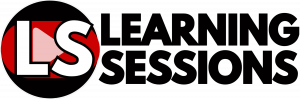UBI INFORMATION TECHNOLOGY SHORT NOTES 2024
UBI INFORMATION TECHNOLOGY:- As the Internal Promotion Exams 2022 for the employees of Union Bank are ahead, bankers working at the clerk level must be preparing for them rigorously.
And if you have come looking for the content to study for your Bank Promotion exams then you are at the right place. Through this article, we provide you the notes that you can go through for revision purposes.
The syllabus that has been prescribed by UBI (as per the last year) for the Junior Management Grade or Scale-I had been divided into 4 papers. The papers are given down below:
| PAPER | MODULE |
| I.T. Awareness | It includes I.T. Security and PC Configuration. While PC Configuration includes:
Technology-driven products launched by Union bank such as its Debit or Credit Cards, Prepaid Cards, Internet Banking, SMS Banking, ATM & Mobile Banking |
You can check out the detailed syllabus of all the papers of UBI Exam 2024-2025 that has been prescribed for the UBI here.
UBI BANK PROMOTION SHORT NOTES on INFORMATION TECHNOLOGY:
PC Configuration:
Definition of Computer: It is an electronic device also known as an electronic device as electricity runs it. The computer takes in input, processes the input, and gives desired results or output.
The basic structure of the computer system:
It’s run by 4 major devices smoothly which are also described below:
Input Devices – These are the devices through which the computer takes input such as a mouse, keyboard, joystick, camera, and microphone, etc.
Processing Devices – These are the devices that perform functions on the input data. CPU (Central Processing Unit) is one. The microprocessor fixed inside it is which processes the data that is inputted by users using input devices.
Memory – This is the device that stores data or information in the computer’s memory. It could be for a temporary period or permanently.
Important Topic:- IIBF CAIIB INFORMATION TECHNOLOGY RECOLLECTED QUESTIONS
Output Devices –The devices that show processed results or messages to the computer user such as Monitor & Printer.
The monitor shows computer instructions and output in the form of soft contents while the printer gives the desired results on the paper. The contents can be saved on the computer itself for future use if the hard copies aren’t required.
Computer systems are widely used due to their capacity to process the data quickly, storage of data, data transmission, accessibility of data or information, means of communication, instant connectivity, etc.
Important Topic:- UNION BANK – BANK PROMOTION EXAMS Short Notes Part-3
Elements or Components of a computer system:
The computer system has the following 4 elements that are as follows:
- Memory
- Arithmetic Logic Unit (ALU)
- Control Unit (CU)
- Hardware & Software
Important Topic:- IIBF CAIIB INFORMATION TECHNOLOGY STUDY MATERIAL 2024
Memory
Memory is a storage unit in a computer system. As time passed, people understood why data storage is important.
With the different requirements in needs for storage functions, the advancements in the computer industry led to the development of advanced memory devices that can execute data at more speed than the last ones & can store large size data. It has primarily been categorized into:
- Primary Memory:
It is also known by the name of temporary memory or volatile memory or main memory it means the data is stored in RAM as long as the computer is on, but when the computer gets switched off the data stored in primary memory is lost. It is used to execute computer programs.
Data stored in primary memory has very high execution speed which can execute a lot of programs or instructions with high speed. This memory device stores data only for a temporary period. Programs or instructions get executed in the Primary Memory.
Important Topic:- UNION BANK – PRACTICAL BANKING MOCK TEST
It is further categorized into:
- RAM i.e Random Access Memory: It is the most commonly used memory& it is called “random access,” because it can be accessed directly.
- ROM i.e Read Only Memory: As its name implies, this memory stores data that is accessible to the users in read-only form, meaning the users cannot edit or manipulate the data or instructions stored in ROM.
- Secondary Memory:
This memory stores a large amount of data in it. Once, data is saved into secondary memory, data cannot be deleted until and unless the user’s permission. It is also called permanent memory. The most commonly used secondary memory is Magnetic Disk i.e Hard Disk.
Hard disk: The most commonly used permanent memory of the computer system is hard disk because of its capacity to store a large amount of data and accessibility of data whenever required.
Arithmetic Logic Unit (ALU)
ALU is an important element (part of a computer processor) of a computer system that performs arithmetic and logical operations.
Control Unit (CU)
The control unit controls all the devices that are connected to the computer system so as to prevent or avoid any interruption or avoidable circumstances between device communications. CU is responsible not only for controlling device communication but also for program executions.
Read Also:- UBI BANK PROMOTION EXAM SYLLABUS 2024-2025
Hardware and Software
The tangible components of the computer system are known as hardware that are used to provide input, store and output the data. The popular hardware devices are mouse, keyboard, monitor, etc.
The software cannot be seen by users. It is a program or set of instructions that are used to do a specific task. All the software runs on the hardware. The most popular software is Operation System such as Windows, Linux & Ubuntu, etc. & Microsoft Office such as MS Word, Excel and PowerPoint, etc.
Characteristics of a Computer System
Characteristics or the capabilities of the computer system are described below:
Speed: The computer is a much faster device & it is especially made to solve the very complex problems faster than a person. It processes the data within a second.
Data Storage: It can store large amounts of data for a long period of time. The data can be store in internal (HDD) as well as external devices (Pen Drive).
Accuracy: Computers generate reliable results with high computational speed. It never does give inaccurate results because if results are inaccurate, that means inputted data was erroneous or incorrect.
Versatility: It is a versatile machine which perform different types of functions with accuracy.
Diligence: Computers do not get tired. A computer can perform tasks over and over again, with the same outcome & speed without getting tired.
No IQ: Although it performs a function that is exactly as directed by the user but it does not have its own intelligence.
Reliable: A computer provides consistent results which makes it a reliable machine.
Very well wishes to the Union Bankers for your upcoming Exam!!
Let us know did you like this article in the comment box down below!! And if you want us to add something in the article or something that you might think we can do better or improve in the notes or in any other matter!!
| You may also be interested in: | |
| Bank Promotion Exams Mock Test | Mock Test |
| Narrow Money & Broad Money | Money |
| Bank Promotion Exam Syllabus 2024-2025 | Exam |
Also Like: