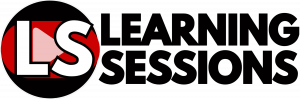IT SHORT NOTES & IT STUDY MATERIAL 2024 | CLIENT-SERVER ARCHITECTURE
In this article, we will discuss IT short notes and the study material for the preparation of CAIIB Exams 2024. CAIIB is one of the most important exams conducted by IIBF. The main goal of this exam is to provide advanced knowledge which would help in better decision-making in information technology, risk management, retail banking, human resource management, etc. This exam is a way for those bankers who are looking for promotion as it would give bankers an edge over others when it comes to increments.
To help you out with your CAIIB EXAM 2024, we would like to tell you that there is no need to worry because we have unique study material available for you all. In this article, along with telling you about our study material, we would like to give you an insight into the topic of client-server architecture. Before moving on with our topic I would like to tell you about our study material.
📚 JAIIB Study Resources 📚
👉 Check Here
👉 Check Here
👉 Check Here
👉 Get Tests Here
👉 Check Here
CAIIB STUDY MATERIAL 2024
We wish to make your preparation as easy as possible for CAIIB EXAM 2022, so we have compiled study material for you to review and revise the entire curriculum of INFORMATION TECHNOLOGY. Through our short notes, you could revise a large amount of the syllabus in a short time and in a very concise manner. Our notes would help you out in clearing your doubts. By the end of studying our letters, all the concepts would be at your fingertips. Since the exam is near, you should start preparing for the exam, and choosing our STUDY MATERIAL would be the best decision you could make. We offer notes in the form of epdfs which are complementary with our paid video lectures. These epdfs can be accessed only on our apps and not on the website. We have 2 apps- ‘Learning sessions pro’ and ‘IIBF LEARNING CENTER’ for Android users and ‘ MY INSTITUTE APP’ for iOS users. Our study material includes various services which include:
150+ hours of video lectures
These video lectures can also be downloaded but not live ones.
Live sessions are also available on ABM and BFM on our website and also on YouTube.
Best team of tutors with 900+ hours of teaching
Videos are a mixture of Hindi and English languages for your better understanding.
Study material has been compiled from all the sources there are.
Latest syllabus has been kept in mind while compiling the study material.
Mock tests are also available which can be attempted upto maximum of 5 times.
Memory recalled questions are also available.
Read Also: CAIIB IT MOCK TEST | CAIIB EXAM PREPARATION
We have a variety of offers available to make the study material more accessible and affordable to you. For more information on the packages available, you can visit our website Learning Sessions.
Now that we are done discussing the study material we can go for our topic i.e. client server architecture.
CLIENT-SERVER ARCHITECTURE
What is it?
Let’s first comprehend about this architecture in layman’s terms before we discuss client-server architecture and you start reading words like servers, service, network, data, and files and start feeling overwhelmed with jargon.
By using the example of ordering a pizza for delivery, the concept of client-server architecture can be better grasped. You place a pizza order over the phone, and someone answers the call, takes your order, and then delivers the pizza. Simple, yes? Yes, this comparison provides a satisfactory explanation of the underlying tenet of client-server design.
Simply explained, there are two elements at play
The person who offers requested services is known as a server.
Services are requested by clients.
In a client-server computing model, the server hosts, provides, and manages the majority of the resources and services that the client requests. Due to the fact that all requests and services are supplied across a network, it is also referred to as the networking computing paradigm or client server network. Other systems connected via a network, where resources are shared amongst the several computers, make up the client-server architecture or model.
Client-server architecture is typically set up so that clients are frequently located at workstations or on personal computers, while servers are placed somewhere else on the network, typically on more powerful machines. When the clients and server carry out routine duties, such a paradigm is extremely useful. For instance, when processing patient data at a hospital, a client computer may be busy running an application programme while the server computer is running a different programme to access and administer the database where the data is permanently kept.
Components of client-server architecture
Client-server architecture’s core components are three, which are basically needed for it to function. Workstations, servers, and networking devices are the three elements. Now, let’s get into more detail about them:
Client computers and workstations both refer to the same thing. Workstations make requests to servers, who act as their subordinates, in order to access shared databases and files. As a central repository for files, programmes, databases, and management rules, a server performs numerous tasks and requests information from the workstation. Policies set by the server are applied to workstations.
Servers are centralised storage locations for network files, programmes, databases, and policies. They are characterised as quick processing devices. In order to handle numerous requests coming in at once from diverse workstations, servers have a large amount of storage space and strong memory. In a client-server architecture, servers can play multiple tasks simultaneously, including mail server, database server, file server, and domain controller.
Read Also: CAIIB NOVEMBER EXAM 2024 | SCHEDULE OF LIVE CLASSES
Networking hardware
Now that we are aware of the functions that workstations and servers do, let’s study more about the networking hardware that links them. In a client-server architecture, networking devices act as a connecting channel between workstations and servers. Various network operations are carried out using a variety of networking devices. A hub, for instance, is used to link a server to numerous workstations.
What is the operation of client-server architecture?
Our understanding of client-server architecture thus far has been that it consists of two components: one that offers services, and the other that uses those services.
Let’s examine how the browser communicates with the server to obtain a clearer sense of the procedure.
To better understand the procedure, please read the stages below:
The domain name system (DNS) server receives a request from the browser after the user enters the uniform resource location (URL) of the website or file.
When the DNS server receives a request for the web server’s address, it replies with the web server’s IP address.
The browser then sends an HTTP or HTTPS request to the web server’s IP, which was given by the DNS server, after receiving a response from the DNS server.
The website’s relevant files are then transmitted by the server.
The browser then displays the website after rendering the files.
Example of client-server architecture
Here are a few real-world instances of the client-server model architecture. I sincerely hope that aids in your comprehension of the idea.
Mail servers: Emails are sent and received via email servers. Email handling is possible using a variety of software.
File servers: These devices serve as a central repository for files. The files that we keep in Google Docs are one of the examples from daily life that will help you grasp this. Your devices can access the cloud services like Google Docs and Microsoft Office, and you can access the files you save to your computer from your phone. Multiple users can therefore access the files that are centrally stored.
High-performance computers known as web servers are used to host various websites. The client uses high-speed internet to request the server site data.
Client-server architecture types
There are several tiers of functionality in a client-server architecture.
1-Tier Structure
In this type of client-server architecture, all options, including configuration settings and marketing logic, are contained on a single device. Although 1-tier architecture is one of the trustworthy sources due to the variety of services it provides, managing such an architecture is challenging. The data volatility is mostly to blame for this. It frequently leads to work being duplicated. A special software programme is used to merge different levels, including the display layer, the business layer, and the data layer, to create a 1-tier architecture. Typically, local systems or a shared disc are where the data in this tier is kept.
2-Tier architecture
The best environment is created by this architecture. In this design, the database and business logic are maintained either on the client’s side or the server’s side, with the user interface being stored on the client and the database being stored on the server. The 2-tier architecture is quicker than the 1-tier architecture because there is no middleman between the client and the server in the 2-tier architecture. It is frequently used to prevent client confusion. The online ticket reservation system is one of the well-known examples of 2-tier design.
3-Tier-architecture
In 3-tier client-server architecture, a middleware sits between the client and the server as opposed to 2-tier architecture, which has none. If the client places a request to fetch certain information from the server, the request will first be handled by the middleware. It will then be dispatched to the server for further operations. When the server responds to the client, the same process will be followed. The display layer, application layer, and database tier are the three key layers that make up the 3-tier architecture framework. At various ends, each of the three layers is regulated. The client’s device manages the presentation layer, but the middleware and server are in charge of the application layer and database tier, respectively. Three-tier architecture is more secure, has an invisible database structure, and ensures data integrity since it contains a third layer that provides data control.
Read Also: CAIIB RESULT 2024 | HOW TO CHECK AND DOWNLOAD
N-tier architecture Multi-tier architecture and N-tier architecture are similar terms. This style of architecture is the scaled-down version of the other three. Each function, including display, application processing, and data management functionalities, can be placed in this design as a separate layer.
We hope this article was useful for you.
YOU MAY ALSO LIKE :